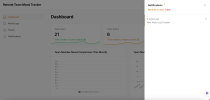Remote Team Mood TrackerRemote Team Mood Tracker
A performance boosting software application for remote teamsRemote Team Mood Tracker
A performance boosting software application for remote teams
Overview
Remote Team Mood Tracker is a remote team performance boosting application by identifying and tracking mood logs(happy,sad,angry etc.) and providing relevant analytics to track and improve the overall mood score of a remote team. It is very helpful for remote teams who find it hard to assess the mood swings of team members.
Screenshots:
For more information on how to use the software, please refer to this video:
Features
- Admin Panel: A Complete Admin Panel with Mood Logs, Teams, Users & Notification resources, Multiple Dashboard Analytics monthly Team Member Mood Comparisons, Team Mood Logs, Team Morale Trend, Team Mood Distribution, Participation Rate etc.
- Manager Panel: A Complete Manager Panel with Team Member Mood Comparisons, Team Mood Logs, Team Morale Trend, Team Mood Distribution Charts & Mood Logs, Teams, Users & Notification resources.
- Team Member Panel: A Complete Team Member Panel with Dashboard Analytics like Total Teams, Total Users, Total Mood Logs etc. & Mood Logs, Notification resources.
- Authentication: Complete Authentication Feature for Admin, Manager & Team Member Panel with Password reset for forgotten passwords.
Search,Filter,Pagination,Column Selection: All these features available within each resource.
Requirements
- PHP Installation
- Apache/Nginx (PHP Server) Installation
- Laravel
- FilamentPHP(TALL Statck)
Instructions
# Remote Team Mood Tracker
Welcome to the Remote Team Mood Tracker! This application helps remote teams keep a pulse on their collective mood and well-being. It provides a simple way for team members to log their daily mood, allowing team leaders to gain insights into overall team sentiment and address any potential issues proactively.
## How it Works
The application is designed to be straightforward and easy to use:
1. **Daily Mood Logging**: Team members can quickly log their mood each day through a simple interface.
2. **Team Overview**: Team leaders and managers can view aggregated mood data, helping them understand the general sentiment of their team without individual disclosures.
3. **Insights and Trends**: The system can help identify trends over time, allowing for timely interventions and support for team members.
## Simple Installation Guide
This guide will help you get the Remote Team Mood Tracker up and running on your computer. You don't need to be a tech expert to follow these steps!
### What You'll Need
Before you start, make sure you have the following installed on your computer:
* **Web Browser**: Like Chrome, Firefox, Safari, or Edge.
* **PHP**: A programming language that powers the application. You'll need PHP version 8.1 or higher.
* **Composer**: A tool for managing PHP libraries. Think of it as an app store for PHP.
* **Node.js & npm**: Node.js is a JavaScript runtime, and npm is its package manager. These are used for parts of the application's user interface.
* **Database**: A place to store all the application's information. MySQL (version 8.0+) or PostgreSQL are recommended.
### Step-by-Step Installation
Follow these steps carefully to set up the application:
1. **Download the Application**:
* If you have Git installed, open your Terminal or Command Prompt and run:
```bash
git clone https://github.com/ksaif534/RemoteTeamMoodTracker.git
cd remote-team-mood-tracker
```
* If not, download the project as a ZIP file from its GitHub page and extract it to a folder on your computer. Then, open your Terminal or Command Prompt and navigate to that folder.
2. **Install PHP Dependencies**:
* In your Terminal or Command Prompt, make sure you are in the `remote-team-mood-tracker` folder.
* Run the following command to install all necessary PHP components:
```bash
composer install
```
3. **Set Up Your Environment File**:
* In the `remote-team-mood-tracker` folder, you'll find a file named `.env.example`. Make a copy of this file and rename the copy to `.env`.
* Open the new `.env` file with a text editor (like Notepad on Windows, TextEdit on Mac, or VS Code).
* Find the line `DB_DATABASE=laravel` and change `laravel` to the name of your database (e.g., `DB_DATABASE=mood_tracker`).
* Find `DB_USERNAME=root` and `DB_PASSWORD=`. Enter your database username and password if they are different.
* Save and close the `.env` file.
4. **Generate Application Key**:
* In your Terminal or Command Prompt, run:
```bash
php artisan key:generate
```
* This creates a unique key for your application's security.
5. **Run Database Migrations**:
* This step sets up the necessary tables in your database. Run:
```bash
php artisan migrate
```
6. **Install Node.js Dependencies**:
* In the same Terminal or Command Prompt, run:
```bash
npm install
```
7. **Build Frontend Assets**:
* This prepares the user interface files. Run:
```bash
npm run build
```
8. **Start the Application**:
* Finally, to start the web server and access the application, run:
```bash
php artisan serve
```
* You should see a message like `Laravel development server started: http://127.0.0.1:8000`.
### Accessing the Application
Open your web browser and go to the address provided in the last step (e.g., `http://127.0.0.1:8000`). You should now see the Remote Team Mood Tracker application!
### First Time Setup (Admin User)
To create your first admin user, you can visit `http://127.0.0.1:8000/admin/register` (replace the URL with your application's address if different) and sign up. This will create your first admin account, allowing you to manage the application.
Other items by this author
| Category | Scripts & Code / PHP Scripts / Miscellaneous |
| First release | 19 July 2025 |
| Last update | 19 July 2025 |
| Files included | .php, Javascript .js |
| Tags | php, remote, team, erp, laravel, tracker, b2b, mood, filament |