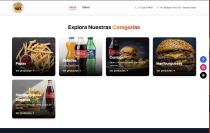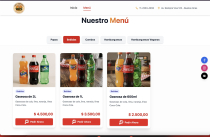Wolfs Burger - Restaurant And Food CMSWolfs Burger - Restaurant And Food CMS
A complete, self-manageable website for restaurants. Features a modern React frontend and a powerful PHP admin panel.Wolfs Burger - Restaurant And Food CMS
A complete, self-manageable website for restaurants. Features a modern React frontend and a power...
Overview
This is a complete and self-manageable website solution, perfect for restaurants, cafes, and any food business. It features a modern frontend built with React (Vite + TailwindCSS) and a powerful backend powered by PHP and MySQL, allowing you to manage your entire content from a secure admin panel.
Give your clients a professional and easy-to-use tool to manage their online presence without technical knowledge. The admin panel allows full control over products, categories, homepage content, site colors, and general settings.
Features
Full Admin DashboardComplete Product Management (Create, Edit, Delete)Multiple Image Uploads per ProductCategory Management with Drag & Drop ReorderingFeatured Products SystemFull Homepage Customization (Slider Images & Hero Text)Site-wide Color Scheme Customization from Admin PanelGeneral Settings Management (Logo, Contact, Social Media, Google Maps)Admin User Management (for Superadmin role)Built with modern technologies: React, Vite, and TailwindCSSSecure PHP & MySQL backend with a RESTful API
Requirements
PHP Version: 8.0 or higherDatabase: MySQL or MariaDBPHP Extensions: mysqli, jsonWeb Server: Apache or Nginx with mod_rewrite enabled
Instructions
Wolf's Burger - Website Template
1. Introduction
Thank you for purchasing the Wolf's Burger website template!
This is a complete and self-manageable website solution, perfect for restaurants, cafes, and food businesses. It features a modern frontend built with React (Vite + TailwindCSS) and a powerful backend powered by PHP and MySQL.
2. Requirements
Server Requirements:
- PHP Version: 8.0 or higher
- Database: MySQL or MariaDB
- Web Server: Apache or Nginx
Local Machine Requirements (for setup):
- Node.js and npm: Required to compile the project after changing the API URL.
3. Installation Guide
Important: This template requires familiarity with command-line tools (npm) to configure and build the project.
Step 1: Upload Backend Files
Unzip the main package. Upload the contents of the /api folder to your server (e.g., inside public_html).
Step 2: Create and Import Database
Create a new database and user in your hosting panel. Then, using phpMyAdmin, import the database.sql file into your new database.
Step 3: Configure Database Connection
On your server, open the api/db_connection.php file and fill in your database details.
define('DB_USER', 'your_database_user'); // <-- CHANGE THIS
define('DB_PASS', 'your_database_password'); // <-- CHANGE THIS
define('DB_NAME', 'your_database_name'); // <-- CHANGE THIS
Step 4: Configure API URL in Source Code
This is the most important step. You must edit the source code to point to your API URL.
- Unzip the
/source-codefolder on your local computer. - Open the folder in a code editor like VS Code.
- You must change the hardcoded API URL in the following ###strong/strong###:
src/contexts/AuthContext.jsxsrc/contexts/DataContext.jsxsrc/pages/admin/AdminLogin.jsx
- In each file, find the URL
<a href="https://alejandrosabater.com.ar/api">https://alejandrosabater.com.a...</a>and replace it with the URL to your own API folder (e.g.,<a href="https://yourdomain.com/api">https://yourdomain.com/api</a>).
Step 5: Build The Project
After saving your changes, you need to build the project.
- Open a terminal in the
/source-codedirectory. - Run the command to install dependencies:
npm install
- Now, run the command to build the files for production:
npm run build
###listrong###
Step 6: Upload Frontend Files
Upload the contents of the newly generated /dist folder to your server, in the same location as your /api folder.
Step 7: Access Your Site
Your website should now be live and connected to your API.
Default admin login: <a href="https://yourdomain.com/admin/login">https://yourdomain.com/admin/l...</a>
- Email:
[email protected] - Password:
admin123
4. Admin Panel Usage
The admin panel allows you to manage all aspects of your site, including products, categories, homepage content, colors, and general settings.
5. Credits & Support
If you have any issues, please contact me through the support section on the Codester item page.
|
PHP Script Installation Service
Don't worry about the installation of your script! Have your PHP Script installed for you.
|
$39 | Buy now |
| Category | Scripts & Code / PHP Scripts / Management / Restaurant |
| First release | 5 August 2025 |
| Last update | 5 August 2025 |
| Files included | .php, .css, .html, .sql, Javascript .js |
| Tags | restaurant, php, responsive, business, MySQL, food, cms, admin panel, menu, react, tailwind css, vite, self hosted |