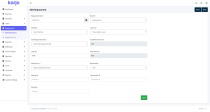Korjo - Loan Management softwareKorjo - Loan Management software
Korjo Loan Management Software: Efficient solutions for managing loansKorjo - Loan Management software
Korjo Loan Management Software: Efficient solutions for managing loans
Overview
Loan management software-korjo is a digital solution designed to streamline and automate the processes involved in managing loans. It helps lenders track loan applications, approve or reject requests, disburse funds, and manage repayments. With features such as loan calculation, interest tracking, document management, and reporting, this software simplifies the administrative tasks and ensures efficient loan servicing. It also enhances customer experience by providing easy access to loan details and payment schedules. Ideal for banks, financial institutions, and microfinance organizations, loan management software reduces errors, increases transparency, and ensures compliance with regulations.
Features
Features of loan management software -Korjo:
- Loan Application Processing: Allows users to submit and track loan applications, including document uploads, credit checks, and eligibility assessments.
- Automated Loan Approval Workflow: Streamlines the approval process with predefined rules, automating decision-making for loan disbursement.
- Interest Rate Calculation: Automatically calculates interest based on loan type, duration, and payment frequency, ensuring accurate repayments.
- Repayment Scheduling: Sets up repayment plans with flexible schedules (weekly, monthly, etc.) and sends reminders for upcoming payments.
- Loan Disbursement: Facilitates quick and secure fund transfer to approved borrowers, with real-time tracking of disbursement status.
- Customer Management: Maintains detailed borrower profiles, including contact details, payment history, and loan balances.
- Late Fee Management: Automatically applies late fees and calculates penalties for overdue payments, based on preset rules.
- Loan Tracking & Reporting: Tracks all loan-related transactions and generates detailed reports on loan performance, outstanding balances, and interest payments.
- Collaboration Tools: Allows multiple team members to access and update loan data, ensuring smooth communication between departments.
- Compliance & Security: Ensures all loan processes adhere to regulatory standards, with built-in security features like encryption to protect sensitive customer data.
Requirements
Server Requirements
Before installing and running "Korjo" application, ensure your server meets the following requirements:
- Web Server: Apache (with mod_rewrite enabled) or Nginx.
PHP Version: PHP 8.3 or higher
- Required PHP extensions:
- OpenSSL
- PDO
- Mbstring
- XML
- Ctype
- JSON
- BCMath
- Database: MySQL 5.7+
Recommended PHP Limits
- max_execution_time 180
- memory_limit 256M
- post_max_size 64M
- upload_max_filesize 32M
- max_input_time = 60
- max_input_vars = 3000
Instructions
Demo:
UserName: superadmin
Password: 123456
Migrate project files via Cpanel
Migrate folders and files from zip file korjo.zip with Cpanel.
- Access your Cpanel account and login in with your credentials. Then go to File Manager.
- Go to public_html folder.
- Click on the Upload button.
- Now upload korjo.zip file, that you downloaded from Codecanyon. Once the file is successfully uploaded, click on the marked link below.
- Extract the korjo.zip file that you uploaded some time ago.
- Your public_html public_html folder must have all these files and folders
Create the database for the application from CPanel.
You can easily create a database and user using the MySQL® Database Wizard. Just follow my steps.
- Create the database using MySQL® Database Wizard, click on the MySQL® Database Wizard.
- Fill the database name and click on the Next Step button
- Fill the username and password then click on the Create User button.
- Checked ALL PRIVILEGES and then click on the Next Step button.
- Congratulations! You have successfully configured the database. Please remember the database credentials, as they will be needed when you install the Korjo script.
After all things ready, now install Korjo By Installer
It’s easy to install Korjo. Just follow these steps, they won’t take much of your time.
- Visit Domain (Ex: http://yourwebsite.com.) You will then see an installer widget like the one below, If you already have the database name, username, host, and password, click on the "Start Installation Process"
- Checking file permissions and all required extensions, If all ok then click on "Continue to Next Step"
- Fill the form below with your database credentials and click the "Continue to Next Step" button
- If your database credentials are correct then you will see as below, and then click on "Import SQL" button and wait some moment.
- Set Up General Settings, Fill-up all required (*) Fields and then click on "Continue to Next Step" button
- Please provide your admin account information to access the Application. Then click on "Create Admin and Finish" Button.
- Congratulations 🎉 You have successfully completed the installation process. Now please click to Go to Login and Login to the application.
|
PHP Script Installation Service
Don't worry about the installation of your script! Have your PHP Script installed for you.
|
$39 | Buy now |
| Category | Scripts & Code / PHP Scripts / Finance / Management |
| First release | 28 September 2025 |
| Last update | 28 September 2025 |
| Files included | .php, .css, .html, .sql, Javascript .js |
| Tags | loan, finance, online banking, online bank, loan management, micro finance, co-operative, credit solution, digital banking, micro banking, savings management |