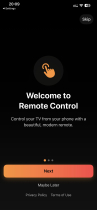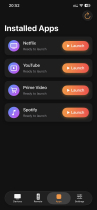Samsung Smart TV Remote ControlSamsung Smart TV Remote Control
SwiftUI Samsung TV Remote with LAN discovery (SSDP/Bonjour), full remote & app launcher, StoreKit 2 subscriptions, AdMob.Samsung Smart TV Remote Control
SwiftUI Samsung TV Remote with LAN discovery (SSDP/Bonjour), full remote & app launcher, Stor...
Overview
Build a premium Samsung Smart TV Remote for iOS using SwiftUI. This source code includes automatic TV discovery (SSDP/Bonjour), a full remote control (D-pad, volume, channel, media keys), app launcher, AdMob monetization, and StoreKit 2 subscriptions with a clean MVVM architecture and production-ready UI.
🌟 Key Features
- TV Discovery: Finds Samsung Smart TVs on your local network (SSDP/Bonjour).
- Full Remote Control: Directional pad, OK/Back, volume, channel, media controls, mute.
- App Launcher: Launch installed apps on your TV directly from the app.
- Modern UI: Classic & modern remote screens, onboarding, settings, splash.
- Monetization Ready: App Open & Interstitial ads via AdMob (PRO = ad-free).
- StoreKit 2: Monthly/Yearly/Lifetime plans with restore purchases.
- Clean Architecture: SwiftUI + MVVM + managers (Ads, Purchases, Pro gate).
- Well-Documented: Step-by-step Documentation.md for branding & setup.
🧩 Customization (no code digging)
- Bundle ID / App Name: Update in Xcode (General / Info.plist).
- Icons & Colors: Replace in Assets.xcassets and optional Theme.swift.
- AdMob IDs: Update in AppOpenAdManager.swift, InterstitialAdManager.swift, and Info.plist.
- IAP Product IDs: Edit in PurchaseManager.swift (StoreKit 2 enums).
- Remote Buttons: Add/remove grid buttons and map keys in TVKit+Models.swift.
⚙️ Tech Stack
- SwiftUI, MVVM, StoreKit 2, GoogleMobileAds
- SSDP/Bonjour for discovery, WebSocket commands via TVKit
- iOS 17.6+, Xcode 15+
📦 What’s Included
- Full Xcode project (.xcodeproj)
- Source code (Views, ViewModels, Managers, TVKit)
- RemotePro.storekit for local IAP testing
- Documentation.md (branding, AdMob, IAP, publishing checklist)
✅ Requirements
- Xcode 15+ on macOS 13+
- Apple Developer account (device testing & App Store)
- Same Wi-Fi network for phone & TV
🚀 Publishing Notes
- Replace test AdMob IDs with your real IDs.
- Create matching IAP product IDs in App Store Connect.
- Add ATT and Local Network usage strings in Info.plist.
- Test discovery/commands on a real device & TV.
⚠️ Disclaimer
This project is not affiliated with or endorsed by Samsung. Feature support may vary by TV model/firmware.
🆘 Support
Have questions? Contact the seller via Codester messages and include your Xcode logs/screenshots.
🗒️ Changelog
v1.0
- LAN discovery (SSDP/Bonjour), full remote, app launcher
- AdMob (App Open, Interstitial), StoreKit 2 (Monthly/Yearly/Lifetime)
- Modern SwiftUI UI, MVVM, and comprehensive documentation
Features
-
Smart TV Discovery
- Automatically scans and detects Samsung Smart TVs on your local Wi-Fi network.
-
Full Remote Control
- Navigation pad (Up, Down, Left, Right, OK)
- Home, Source, Return, Exit, Guide, Info
-
Volume & Channel Controls
- Volume + / Volume −
- Channel + / Channel −
- Mute button
-
Numeric Remote
- Full number pad (0-9)
- Channel List
- “-” Key support
-
Playback Controls
- Play, Pause, Stop, Fast-Forward, Rewind
-
Smart TV Apps Launcher
- Quickly access installed apps on supported Samsung TVs
-
Modern UI Design
- Premium dark theme
- Rounded buttons
- Orange accent highlights
-
Tab Navigation
- Devices, Remote, Apps, Settings
-
One-Tap Power Control
- Remote shutdown command for compatible Samsung TVs
-
Adaptive Layout
- Smooth UI on all iPhone device sizes
-
AdMob Integration
- App Open Ads
- Interstitial Ads
- Automatic ad removal when Pro is unlocked
-
In-App Purchases (StoreKit 2)
- Monthly, Yearly, and Lifetime upgrade options
- Purchase validation
- Restore purchases support
-
Local Network Permissions
- Bonjour-based auto discovery
- Works on LAN without pairing codes
-
Lightweight & Fast
- Instant command execution over Wi-Fi
- Low power consumption
Requirements
- Xcode: 15.0 or later (latest stable recommended)
- iOS Deployment Target: iOS 17.6+
- Swift Version: 5.x (SwiftUI)
- macOS: 13.0+ (Ventura) to run Xcode
- Apple Developer Account (paid): Required for testing on real devices, In-App Purchases, and App Store submission
- Network: iPhone/iPad and Samsung TV must be on the same Wi-Fi network
- Permissions: NSLocalNetworkUsageDescription, NSBonjourServices, GADApplicationIdentifier (if using AdMob), NSUserTrackingUsageDescription (if showing ATT prompt)
- Dependencies (SPM): GoogleMobileAds (AdMob), Starscream (WebSocket) — resolved automatically by Xcode
- StoreKit 2: For subscriptions (Monthly/Yearly/Lifetime) and restore purchases
- Hardware (recommended): Real iPhone/iPad for LAN discovery & TV control testing (simulator can’t access real TVs)
- Samsung TV Compatibility: Works with Samsung Smart TVs that accept remote keys over LAN; key support may vary by model/firmware
Instructions
Follow these steps to customize and build the Remote Control iOS App:
1. Extract the Source Code
- Download the ZIP file from Codester.
- Extract it to any folder on your Mac (e.g., Desktop or Documents).
2. Open the Project
- Open the RemoteControl.xcodeproj file using Xcode 15+.
3. Select a Target Device
- Choose an iOS Simulator (e.g., iPhone 15 Pro).
- Or connect your real device via USB.
4. Configure Signing
- Go to Signing & Capabilities.
- Select your Apple Developer Account under Team.
- Enable Automatically manage signing.
5. Change Bundle Identifier
- Go to Project → Target → General → Identity.
- Change com.company.app to your own reverse-domain ID.
6. Change App Name
- Open Info.plist.
- Update the CFBundleDisplayName value.
7. Replace App Icons
- Open Assets.xcassets → AppIcon.appiconset.
- Drag and drop your generated icon set.
8. Update AdMob IDs
-
Open:
- AppOpenAdManager.swift
- InterstitialAdManager.swift
- Info.plist
- Replace test IDs with your real AdMob IDs.
9. Update In-App Purchase IDs
- Open PurchaseManager.swift.
- Update the product identifiers to match the ones you created in App Store Connect.
10. Customize Remote Buttons
-
Edit button entries inside:
- ModernRemoteView.swift
- ClassicRemoteView.swift
- Use keys from TVCommanderKit+Models.swift.
11. Run the Project
- Press ⌘ + R to build and run.
- Ensure TV and iPhone/iPad are on the same Wi-Fi network.
12. Test on Real Device (Recommended)
LAN discovery and WebSocket control do not work on the simulator.
13. Archive & Publish
- Select Any iOS Device.
- Choose Product → Archive.
- Upload to App Store Connect.
Other items by this author
|
iOS App Reskin Service
Have your App reskinned to meet your needs.
|
$499 | Buy now |
| Category | App Templates / iOS / Applications / Miscellaneous |
| First release | 3 November 2025 |
| Last update | 3 November 2025 |
| Operating Systems | iOS 10.0, iOS 11.0, iOS 12.0, MacOS 10.14, iOS 14.0, iOS 13.0, iOS 15.0, iOS 8.0, iOS 9.0 |
| Tags | modern design, dark ui, smart tv remote, samsung tv control, wifi controller, playback control, channel control, remote control, number pad, app launcher, device discovery, mute button, power button, ios remote |