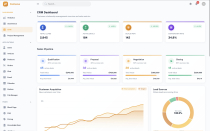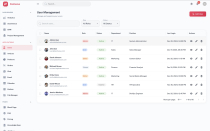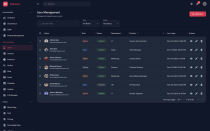Dashwave - Next Js Admin Dashboard TemplateDashwave - Next Js Admin Dashboard Template
Dashwave is a premium, feature-rich admin dashboard template built with the latest technologies. Designed for developers.Dashwave - Next Js Admin Dashboard Template
Dashwave is a premium, feature-rich admin dashboard template built with the latest technologies. ...
Overview
Next.js Admin Dashboard Template
A premium Next.js admin dashboard template built for modern web applications, SaaS platforms, analytics dashboards, and internal management systems. Designed for performance, scalability, and developer productivity, this template provides a robust foundation for creating professional, high-quality admin interfaces.
Overview
Developed with Next.js 15 and TypeScript, this dashboard template implements the Atomic Design methodology to ensure modularity, reusability, and maintainability across all components. It is styled using Material UI (MUI) for a professional and consistent interface, including ready-to-use components, responsive layouts, and accessibility support.
Whether you are building a SaaS application, a CRM, a financial management portal, or an analytics platform, this template helps you accelerate development with a clear architecture, reusable components, and modern design practices.
Perfect For
- SaaS platforms and admin dashboards
- Analytics panels and reporting systems
- Financial and banking dashboards
- CRM and ERP interfaces
- Multi-tenant or schema-based projects
- Internal tools, control panels, and management systems
Technology Stack
- Next.js 15
- TypeScript
- Material UI (MUI)
- Recharts
- React Query (TanStack)
- Framer Motion
Image Licensing
This template uses high-quality, royalty-free images from Unsplash. All images are licensed under the Unsplash License, which allows commercial use and redistribution without attribution (though attribution is provided here as a courtesy).
Performance and Optimization
All components, styles, and assets are optimized for minimal bundle size and fast rendering. Lazy loading and code splitting are enabled by default to ensure smooth performance and reduced page load time. The template achieves excellent Lighthouse scores across performance, accessibility, and SEO metrics.
Developer Experience
This template is designed for developers who value clean code and maintainable structure. It features a clear folder organization, reusable utilities, and well-defined interfaces. There are no any types and no redundant logic. Ideal for teams or individuals working on professional production-grade web applications.
Features
Core Features
- Built with Next.js 15 and TypeScript for type safety and optimized performance
- Implements the Atomic Design methodology for structured, reusable components
- Styled with Material UI (MUI) for professional, accessible, and responsive design
- Supports light and dark themes with easy customization
- Optimized and responsive layouts suitable for all screen sizes
- Interactive data visualizations powered by Recharts
- Pre-built cards, tables, and forms for data-driven dashboards
- Authentication flow examples (sign in, protected routes, layout samples)
- Clean folder structure and scalable code organization
- SEO-friendly, accessible (a11y), and high-performance architecture
- Multi-tenant and schema-based architecture ready
- Integration examples using React Query (TanStack)
- Follows professional React and Next.js best practices
Requirements
System Requirements
- Node.js - Version 18.0 or higher (Download here)
- npm - Version 9.0 or higher (comes with Node.js)
- Code Editor - VS Code recommended
Browser Requirements
- Chrome (latest)
- Firefox (latest)
- Safari (latest)
- Edge (latest)
Instructions
Follow these steps to install Dashwave on your local machine:
Step 1: Extract Files
Extract the downloaded zip file to your desired location. You'll see a folder structure like this:
dashwave/ ├── app/ ├── components/ ├── i18n/ ├── lib/ ├── public/ ├── store/ ├── theme/ ├── types/ ├── package.json └── README.md
Step 2: Install Dependencies
Open your terminal/command prompt, navigate to the project folder, and run:
npm install
This will install all required dependencies listed in package.json. The installation may take a few minutes depending on your internet connection.
node_modules folder and package-lock.json file, then run npm install again.
Step 3: Verify Installation
Once the installation is complete, you should see a node_modules folder in your project directory.
Step 4: Running the Application
Now that you've installed the dependencies, let's run the application.
Development Mode
To start the development server with hot-reload:
npm run dev
Open your browser and navigate to:
You should see the Dashwave dashboard. Any changes you make to the code will automatically refresh the browser.
| Category | Themes / Miscellaneous |
| First release | 11 November 2025 |
| Last update | 11 November 2025 |
| Files included | .css, .html, Javascript .js |
| Tags | admin template, admin, dashboard, admin panel, admin dashboard, admin themes, react, react js, next js, material ui, mui, light dark template, reusable template, cms template, react 19 |