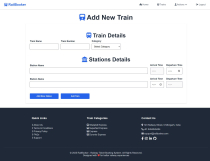Railbooker - PHP ScriptRailbooker - PHP Script
RailBooker is an online railway reservation system where users can view train details, book tickets, and manage profiles.Railbooker - PHP Script
RailBooker is an online railway reservation system where users can view train details, book ticke...
Overview
RailBooker - Railway Reservation System
RailBooker is a web-based Railway Reservation System that allows users to view train information, book tickets, and manage their profiles. The system also includes an admin interface to manage train listings.
Admin Credentials
Email: [email protected]
Password: admin
---
Features
- User Authentication – Secure login and logout
- Train Listings – Browse all available trains
- Train Details – Detailed view of each train
- Ticket Booking– Reserve seats for trains
- User Profile– Manage personal details
- Admin Panel – Add or manage train data
Technologies Used
- Frontend: HTML, CSS, JavaScript
- Backend: PHP
- Database: MySQL
- Server: Apache (via XAMPP/WAMP)
Installation
1. Unzip the purchased code
2. Import the Database
- Open phpMyAdmin
- Create a database named `railway`
- Import `railway.sql`
3. Configure DB Connection
Edit `include/db.php`:
php
$servername = "localhost";
$username = "root";
$password = "";
$dbname = "railway";
4. Run Locally
- Place the folder in your server directory (e.g., `htdocs`)
- Start Apache & MySQL using XAMPP/WAMP
- Open `http://localhost/RailBooker-RTS` in your browser
Usage
- Browse trains from the homepage
- Log in to view profile or book tickets
- View train details by clicking on a train
- Use the ticket form to make bookings
- Admin can add new trains via the admin page
Screenshots
Homepage
[Homepage](assets/screenshots/home.png)
Train Listings Page
[Train Listings](assets/screenshots/trains.png)
Train Details Page
[Train Details](assets/screenshots/TrainDetails.png)
Ticket Booking Page
[Ticket Booking](assets/screenshots/Tickets.png)
User Profile Page
[User Profile](assets/screenshots/Profile.png)
Admin Panel – Add New Train
[Admin Panel](assets/screenshots/addNewTrain.png)
Project Structure
├── index.php # Homepage
├── login.php # User login
├── logout.php # Logout script
├── profile.php # User profile
├── tickets.php # Book tickets
├── train-details.php # Train details
├── trains.php # Train listings
├── add_train.php # Admin: Add train
├── railway.sql # Database schema
│
├── assets/ # Static images
├── css/ # Stylesheets
├── script/ # JavaScript files
├── include/ # PHP logic, components
│ ├── db.php # DB connection
│ ├── nav.php, footer.php
│ └── *_*.php # Logic handlers
Features
- User Authentication – Secure login and logout
- Train Listings – Browse all available trains
- Train Details – Detailed view of each train
- Ticket Booking– Reserve seats for trains
- User Profile– Manage personal details
- Admin Panel – Add or manage train data
Requirements
- Frontend: HTML, CSS, JavaScript
- Backend: PHP
- Database: MySQL
- Server: Apache (via XAMPP/WAMP)
Instructions
- Browse trains from the homepage
- Log in to view profile or book tickets
- View train details by clicking on a train
- Use the ticket form to make bookings
- Admin can add new trains via the admin page
Other items by this author
| Category | Scripts & Code / PHP Scripts / Miscellaneous |
| First release | 8 September 2025 |
| Last update | 22 September 2025 |
| Files included | .php, .css, .html, Javascript .js |
| Tags | ticket system, admin panel, easy customization, Responsive design, Mobile friendly, multi-language, seat reservation, modern ui, payment integration, secure login, user dashboard, railway booking, schedule management, train routes, booking history |