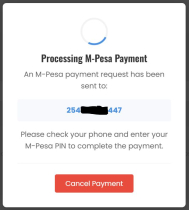M-Pesa STK Push Plugin for WooCommerceM-Pesa STK Push Plugin for WooCommerce
If your shop serves customers in Kenya and you want a simple way to accept payments inside WooCommerce, this is the plugin.M-Pesa STK Push Plugin for WooCommerce
If your shop serves customers in Kenya and you want a simple way to accept payments inside WooCom...
Overview
Running an online store in Kenya often means dealing with customers who prefer to pay with M-Pesa. This plugin makes that process smooth and reliable. It connects your WooCommerce shop with Safaricom’s STK Push service so customers can pay straight from their phones without leaving checkout. They get a prompt, enter their PIN, and the order updates on its own. It feels simple for them and saves time for you.
I built this plugin for store owners who want a dependable payment solution that behaves the way a real business needs it to. You can test it in sandbox, switch to production when ready, and track every step using clear logs. If a callback is missed, the plugin checks again in the background. You can also run a manual check inside the admin panel. All M-Pesa details are stored for future reference.
It supports both Paybill and Till Number payments. It works with the new HPOS setup in WooCommerce. The checkout layout is mobile-friendly, since most customers will pay on their phones. You only need your Daraja API credentials and an SSL certificate for production.
If you want something simple, stable, and built with real Kenyan stores in mind, this plugin gives you a clean way to accept M-Pesa on WooCommerce.
Features
- Real STK push at checkout
- Automatic order update after customer payment
- Multiple phone number formats supported
- Manual “check status” button for each order
- All M-Pesa data stored in order meta
- Optional email alerts for failed transactions
- Simple sandbox testing before going live
- Full HPOS support
- Clean and responsive admin panel
Requirements
- WordPress 5.8 or higher
- WooCommerce 5.0 or higher
- PHP 7.4 or higher
- SSL certificate for live payments
- Safaricom Daraja API credentials
Instructions
- Create a Daraja app and collect your Consumer Key, Consumer Secret, Passkey, and Business Shortcode.
- Install and activate the plugin.
- Open WooCommerce Settings and go to Payments.
- Enable M-Pesa STK Push and enter your details.
- Copy the callback URL and add it to your Daraja app.
- Test in sandbox mode.
- Switch to live when ready.
Other items by this author
| Category | Plugins / WooCommerce |
| First release | 14 November 2025 |
| Last update | 14 November 2025 |
| Supported CMS | WooCommerce 5.x, WooCommerce 6.x, WordPress 5.8, WordPress 5.9, WooCommerce 7.x, WooCommerce 8.x, WordPress 6.0, WordPress 6.1, WordPress 6.2, WordPress 6.3, WordPress 6.4, WordPress 6.5, WooCommerce 9.x, WordPress 6.6, WordPress 6.7, WordPress 6.8 |
| Files included | .php, .css, Javascript .js |
| Tags | mpesa, mpesa kenya, safaricom, stk push, lipa na mpesa, woocommerce mpesa, wordpress payment, kenya payment gateway, paybill, till number, daraja api, mpesa checkout |