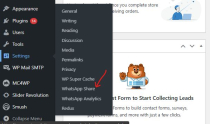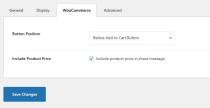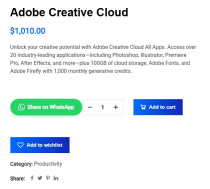WhatsApp Share for WordPress and WooCommerceWhatsApp Share for WordPress and WooCommerce
A simple way for your visitors to share posts, pages, and WooCommerce products on WhatsApp.WhatsApp Share for WordPress and WooCommerce
A simple way for your visitors to share posts, pages, and WooCommerce products on WhatsApp.
Overview
WP WhatsApp Share helps people share your content on WhatsApp with a single click. It works on blogs, business sites, and WooCommerce stores. You can choose where the button appears, change how it looks, and set custom messages for each post or product. It works on both phones and computers, so your visitors can share from wherever they are.
Have you ever tried to promote a product and wished more people could pass it around easily. This tool does that. It gives you simple controls, clean setup, and features that cover most real needs.
Features
What You Can Share
• Posts with title, excerpt, and link
• Pages with custom text
• Products with name, price, and selected variations
• Optional featured image
• Custom share text for each item
• Works on WhatsApp mobile and WhatsApp Web
Display Options
• Inline button above or below content
• Floating button that stays visible while scrolling
• Shortcode for manual placement
• Sidebar widget
• Icon only, icon with text, or text only
• Small, medium, or large button
• Custom button color
• Show on mobile, desktop, or both
Made for WooCommerce
• Automatic placement on product pages
• Support for product variations
• Optional price display
• Works with featured images
Extra Features
• Click tracking for each post and product
• UTM support for campaign links
• Optional GDPR consent checkbox
• Popup sharing trigger options
• Share count display
• Emoji support
• Multi-language ready
• Responsive layout
• RTL support
• Works in light and dark themes
Admin Controls
• Clean settings page with tabs
• Turn sharing on or off for each content type
• Per-post and per-product overrides
• Analytics dashboard
• Share count column in post lists
Requirements
• WordPress version 5.0 or higher
• PHP version 7.2 or higher
• MySQL 5.6 or higher or MariaDB equivalent
• Works with any modern theme
• Works with both Classic Editor and Block Editor
Instructions
- Upload the plugin
- Activate it
- Open the WhatsApp Share settings page
- Configure your button style and placement
Other items by this author
| Category | Plugins / WordPress / Social Media |
| First release | 15 November 2025 |
| Last update | 15 November 2025 |
| Supported CMS | WordPress 5.0, WooCommerce 5.x, WooCommerce 6.x, WordPress 5.8, WordPress 5.9, WooCommerce 7.x, WooCommerce 8.x, WordPress 6.0, WordPress 6.1, WordPress 6.2, WordPress 6.3, WordPress 6.4, WordPress 6.5, WooCommerce 9.x, WordPress 6.6, WordPress 6.7 |
| Files included | .php, .css, Javascript .js |
| Tags | wordpress plugin, whatsapp, whatsapp share, social share, whatsapp plugin, whatsapp web, content sharing, share button, wordpress share, woocommerce share, product share, blog share, floating share button, mobile share, social tools |