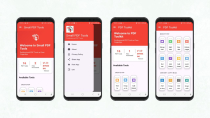Small PDF Tools - All-in-One PDF Utility AppSmall PDF Tools - All-in-One PDF Utility App
A lightweight, offline Android app to merge, split, compress, view and manage PDF files. Clean code, Material Design UI, AdMob.Small PDF Tools - All-in-One PDF Utility App
A lightweight, offline Android app to merge, split, compress, view and manage PDF files. Clean co...
Overview
Small PDF Tools is a native Android application built with Kotlin and Android Studio that provides essential PDF utilities—merge multiple PDFs, split pages into separate files, compress documents to reduce size, and view and share PDF files—all without requiring external APIs or servers. Ideal for productivity app marketplaces, developer buyers, and anyone looking to include PDF functionality inside another Android product.
Features
✅ Merge PDFs—Combine multiple files into a single PDF quickly.
✅ Split PDFs—Extract pages or split into multiple documents.
✅ Lock/Unlock PDF—Add and remove passwords in PDF.
✅ Compress PDFs—Reduce file size with configurable compression.
✅ PDF Viewer—Fast built-in viewer with page navigation and zoom.
✅ File Management—Rename, delete, share, and open with other apps.
✅ Offline—Works 100% offline; no server or external API required.
✅ AdMob Integration—App open and interstitial placeholders (easy to configure).
✅ Material Design—Clean, responsive UI with light/dark theme support.
✅ Well-documented—Full installation and setup guide included.
✅ Easy to customize—Clean, commented code for quick edits.
Requirements
- Android Studio (Narwhal Feature Drop | 2025.1.2 Patch 2 or newer recommended)
- Android SDK & build tools
- Min SDK: Android 7.0 (API 24) — configurable
- Java 17 / Kotlin standard toolchain
Instructions
Unzip the package and open the project in Android Studio.
Sync Gradle and update SDK/Build Tools if prompted.
Replace AdMob IDs in REPLACE_PATH_TO_AD_CONFIG with your own (or remove ads).
Build & run on an emulator or Android device.
See README.md for advanced customization and ProGuard rules.
Other items by this author
| Category | App Templates / Android / Applications / Utility |
| First release | 7 October 2025 |
| Last update | 7 October 2025 |
| Operating Systems | Android 7.0, Android 8.0, Android 9.0, Android 10.0, Android 11.0, Android 12.0 |
| Files included | Layered .png, .java, .xml |
| Tags | PDF converter, PDF editor, pdf utility, pdf compressor, pdf tools, pdf splitter, pdf merger, android pdf app, offline pdf app, document tools |