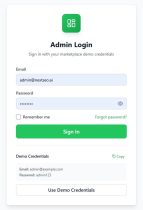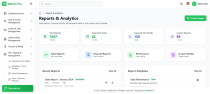React Multipurpose Admin DashboardReact Multipurpose Admin Dashboard
React multipurpose admin dashboard with 14 modules, dark mode, AI chat, TypeScript & ViteReact Multipurpose Admin Dashboard
React multipurpose admin dashboard with 14 modules, dark mode, AI chat, TypeScript & Vite
Overview
React Multipurpose Admin Dashboard
A modern, feature-rich admin dashboard built with React 18, TypeScript, Vite, and Tailwind CSS. Perfect for building admin panels, dashboards, and management systems.
Key Features:
- Modern React 18 with TypeScript
- Fully Responsive Design (Mobile, Tablet, Desktop)
- Dark Mode Support with persistence
- 14 Comprehensive Modules
- AI Chat Integration
- Modern UI/UX Design
- Multiple Deployment Options
Modules Included:
- Dashboard Home with Analytics & Charts
- User & Access Management
- Projects & Task Management (Kanban, Gantt, Timeline)
- CRM & Client Management
- Finance & Billing
- HR / Employee Management
- AI & Intelligence
- Reports & Analytics
- Support / Ticketing
- Inventory & Asset Management
- Marketing & Communication
- Knowledge Base / Documentation
- System Tools / Utilities
- Settings & Configuration
Tech Stack:
- React 18.2.0
- TypeScript 5.2.2
- Vite 5.0.8
- Tailwind CSS 3.3.6
- React Router 6.20.0
- Zustand (State Management)
- Recharts (Charts & Analytics)
- Lucide React (Icons)
- React Hot Toast (Notifications)
Deployment Ready:
Works on Cloudflare Pages, cPanel, VPS (Nginx/Apache), Netlify, Vercel, and more!
Complete Documentation:
Includes Installation Guide, Deployment Guide, Customization Guide, and more.
Features
Features:
- 14 Fully Implemented Modules
- Responsive Design (Mobile, Tablet, Desktop)
- Dark/Light Mode Toggle
- AI Chat Integration
- User Authentication System
- Data Tables with Search & Filter
- Interactive Charts & Analytics
- Modern UI Components
- TypeScript Support
- Multiple Deployment Options
- Complete Documentation
- Clean & Well-Structured Code
Requirements
Requirements:
- Node.js 18.0 or higher
- npm 9.0 or higher
- Modern web browser (Chrome, Firefox, Safari, Edge)
Quick Start:
- Extract the ZIP file
- Run:
npm install - Run:
npm run dev - Open:
http://localhost:5173
Demo Credentials:
Email: [email protected]
Password: admin123
Instructions
Installation Instructions:
- Extract Files: Extract the downloaded ZIP file to your desired location.
- Install Dependencies: Open terminal in the project folder and run:
npm install
- Start Development Server:
npm run dev
The app will be available at http://localhost:5173 - Build for Production:
npm run build
Production files will be in the 'out' folder.
Deployment:
See DEPLOYMENT.md for detailed instructions on deploying to Cloudflare Pages, cPanel, VPS, and other platforms.
Documentation:
Complete documentation is included in the package:
- README.md - Project overview
- INSTALLATION.md - Installation guide
- DEPLOYMENT.md - Deployment instructions
- CUSTOMIZATION.md - Customization guide
Other items by this author
| Category | Themes / HTML / Admin Templates |
| First release | 15 November 2025 |
| Last update | 15 November 2025 |
| Files included | .css, .html, Javascript .js |
| Tags | multipurpose admin dashboard, react admin template, react admin dashboard, react admin dashboard template |