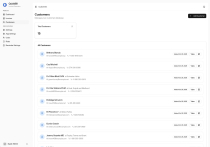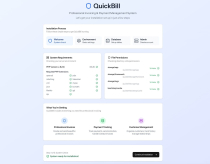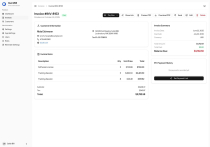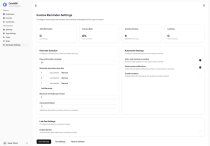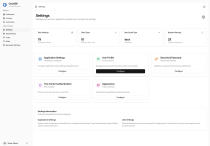QuickBill Pro - Advanced Invoice Management SystemQuickBill Pro - Advanced Invoice Management System
Modern invoice management with Laravel 12, React 18 & TypeScript. Features recurring invoices, templates, multi-currency &QuickBill Pro - Advanced Invoice Management System
Modern invoice management with Laravel 12, React 18 & TypeScript. Features recurring invoices...
Overview
QuickBill Pro is the most advanced invoice management system available, featuring a unique 5-step web installation wizard that sets it apart from all competitors. Built with Laravel 12, React 18, and TypeScript, it offers enterprise-grade features in a user-friendly package.
What Makes QuickBill Pro Different
Modern Technology Stack
- Laravel 12: Latest PHP framework for reliability and security
- React 18: Modern, fast user interface with hooks and concurrent features
- TypeScript: Type-safe development for fewer bugs and better maintainability
- Tailwind CSS: Professional, responsive design system
- Inertia.js: SPA experience without API complexity
Unique Web Installation Wizard
Unlike competitors requiring command-line setup, QuickBill Pro installs through your browser in 5 simple steps:
Perfect For
- Freelancers and consultants seeking professional invoicing
- Small businesses and startups needing automation
- Service providers and agencies with multiple clients
- Growing companies requiring advanced features
- Anyone wanting enterprise-grade invoicing without complexity
Features
Core Invoice Management
- Create professional invoices
- Custom branding and logo integration
- PDF generation and email delivery
- Invoice tracking and status updates
Payment Processing
- Stripe integration is included out of the box
- Partial payment support with tracking
- Multiple payment method tracking
- Automated payment reminders
- Payment history and reporting
Customer Management
- Complete customer profiles with contact information
- Payment history and invoice tracking
- Communication logs and notes
- Customer portal with invoice access
Enterprise Security & Access
- Role-based permissions with 5 predefined roles
- 31 granular permissions for fine-grained control
- Audit trail logging for all system activities
- User session management and security
Reporting & Analytics
- Advanced dashboard with key metrics
- Revenue tracking and forecasting
- Customer analytics and insights
- Payment pattern analysis
- Export capabilities: PDF
Requirements
Server Requirements
| Component | Minimum | Recommended | Notes |
|---|---|---|---|
| PHP Version | 8.2 | 8.3+ | Required for Laravel 12 compatibility |
| Database | MySQL 5.7 / PostgreSQL 10 | MySQL 8.0+ / PostgreSQL 12+ | InnoDB engine required for MySQL |
| Memory (RAM) | 512 MB | 1 GB+ | More memory improves performance |
| Storage Space | 1 GB | 2 GB+ | Includes application, logs, and uploads |
| Web Server | Apache 2.4+ / Nginx 1.16+ | Nginx + PHP-FPM | URL rewriting must be enabled |
PHP Extensions Required
- BCMath: For precise decimal calculations
- Ctype: Character type checking
- cURL: HTTP client functionality
- DOM: XML document manipulation
- Fileinfo: File type detection
- JSON: JSON data handling
- Mbstring: Multi-byte string support
- OpenSSL: Encryption and security
- PDO: Database connectivity
- Tokenizer: PHP tokenization
- XML: XML processing
- GD or Imagick: Image processing (for logos)
- Zip: Archive handling
Client-Side Requirements
- Modern Web Browser: Chrome 90+, Firefox 88+, Safari 14+, Edge 90+
- JavaScript: Must be enabled for full functionality
- Local Storage: For session management and preferences
- PDF Viewer: For invoice preview and download
- Internet Connection: Required for currency updates and email sending
Optional Requirements
- SSL Certificate: Recommended for secure transactions
- SMTP Server: For reliable email delivery
- Cron Jobs: For automated recurring invoice processing
- Redis: For improved session and cache performance
- Node.js: Only required for development/customization
Third-Party Services
- Stripe Account: For payment processing (optional)
- Email Service: SMTP, Mailgun, or similar for email delivery
- Exchange Rate API: For live currency conversion (free tier available)
Instructions
Installation Methods
Method 1: Web Installation Wizard (Recommended)
No command line required! Install directly through your web browser.
- Upload Files:
- Download the QuickBill Pro package
- Extract the ZIP file on your computer
- Upload all files to your web server directory
- Ensure proper file permissions (755 for directories, 644 for files)
- Set Directory Permissions:
- Set
storage/folder to 755 or 777 - Set
bootstrap/cache/folder to 755 or 777 - These folders need write permissions for Laravel
- Set
- Access Installation Wizard:
- Open your web browser
- Navigate to your domain (e.g., https://yourdomain.com)
- The installation wizard will automatically start
- Follow 5-Step Wizard:
Step 1 - Requirements Check:
- Automatic verification of PHP version and extensions
- Directory permission checks
- Database connectivity test
Step 2 - Environment Configuration:- Set application URL and environment
- Configure timezone and locale settings
- Generate application encryption key
Step 3 - Database Setup:- Enter database credentials
- Test database connection
- Automatic migration and seeding
Step 4 - Administrator Account:- Create your admin user account
- Set company information
- Configure basic settings
Step 5 - Installation Complete:- Final verification and cleanup
- Security recommendations
- Access to your new system
Method 2: Manual Installation
For advanced users who prefer command-line installation:
- Server Setup:
- Upload files to your web server
- Point your domain to the
public/folder - Set appropriate file permissions
- Environment Configuration:
- Copy
.env.exampleto.env - Configure database settings in
.env - Set application URL and other environment variables
- Copy
- Command Line Setup:
- Run
composer install --optimize-autoloader --no-dev - Run
php artisan key:generate - Run
php artisan migrate --seed - Run
php artisan storage:link - Run
npm install && npm run build
- Run
Post-Installation Setup
Basic Configuration
- Company Settings:
- Navigate to Settings → Company
- Add your company logo, address, and contact information
- Configure tax settings and currency preferences
- Email Configuration:
- Go to Settings → Email
- Configure SMTP settings for email delivery
- Test email functionality with sample invoice
- Payment Gateway Setup:
- Access Settings → Payments
- Configure Stripe API keys for payment processing
- Set up webhook endpoints for payment notifications
Security Recommendations
- Remove or secure the installation files after setup
- Enable SSL certificate for secure data transmission
- Configure regular automated backups
- Set up monitoring for system health and security
- Regularly update the system and dependencies
Optional Features Setup
- Recurring Invoices: Configure cron job for automated processing
- Demo Data: Import sample customers and invoices for testing
- API Access: Generate API keys for third-party integrations
- Custom Themes: Upload additional invoice templates
Getting Started
- Create your first customer
- Design your invoice template
- Generate your first invoice
- Send invoice to customer via email
- Track payment status and follow up
Demo Account
Email: [email protected] Password: password123!@# Demo URL: https://quickbill.suavis.tech
Other items by this author
| Category | Scripts & Code / PHP Scripts / CRM |
| First release | 30 October 2025 |
| Last update | 30 October 2025 |
| Software version | PHP 8.2, PHP 8.3, PHP 8.4 |
| Files included | .php, .css, .html, .sql, .xml, Javascript .js |
| Tags | modern, invoice, professional, laravel, typescript, Billing, react, Enterprise, multi-currency, recurring-invoices, project-billing, business-management, invoice-templates, payment-tracking, web-installer |