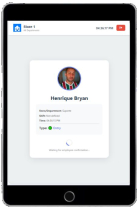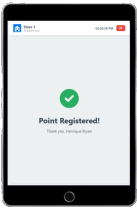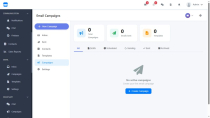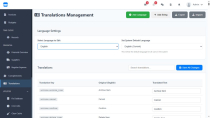BE CRMBE CRM
All-in-one business management system with store control, employee access, invoices and WhatsApp communication. Simple to use andBE CRM
All-in-one business management system with store control, employee access, invoices and WhatsApp ...
Overview
This system was developed for companies that need clear organization in their daily operations. It allows the creation and management of multiple stores, departments, and employees on a single platform. Each user can have their own access level, making the workflow secure and structured. It also includes invoice generation and access pages for customers, so they can easily view and interact with their orders. Communication becomes faster through the integrated WhatsApp chat channel, improving response time and strengthening customer relationships. An easy-to-navigate, lightweight platform designed to increase productivity and transparency within the company.
Features
Multi-store management system.
Create and manage multiple stores.
User roles and access control.
Employee accounts with specific specifications.
Organize a team by departments or sectors.
Create invoices and track payment status.
Customer portal for access and communication about invoices.
Internal chat between customers and store employees.
WhatsApp integration for quick communication.
Responsive PWA interface for use on mobile devices.
POS tools for sales and cash control.
Shift and schedule management.
Email notifications.
User activity logs.
Simple interface focused on productivity.
Easy installation and configuration.
Requirements
Web server with PHP (PHP 7.4 or higher)
Allowed PHP extensions: mysqli, pdo, pdo_mysql, json, curl, mbstring, openssl, gd
MySQL 5.7+ or MariaDB 10+
Composer (only if backend dependencies need to be installed)
Node.js 16+ and npm (only if a PWA interface needs to be rebuilt)
SSL certificate recommended for WhatsApp integrations
Works in shared hosting, cPanel, VPS or localhost environments
Instructions
INSTALLATION INSTRUCTIONS
1. Upload all files to your server using FTP or cPanel.
2. Create a MySQL database and assign a user with full privileges.
3. Open the .env or config.php file and enter:
Database name
Database user
Database password
System base URL
4. If there is an installer, access your domain:
https://yourdomain.com/install
Follow the installation steps.
5. If there is no installer:
Open phpMyAdmin
Select your database
Import the .sql file located in /database or /install
6. Ensure that the folders
/storage
/uploads
/cache have write permission
7. Access the administration panel:
Log in using the credentials you configured.
8. Configure WhatsApp and email settings in your system settings.
Other items by this author
| Category | Scripts & Code / PHP Scripts / CRM |
| First release | 9 November 2025 |
| Last update | 9 November 2025 |
| Software version | PHP 7.4, PHP 8.0, PHP 8.1, PHP 8.2 |
| Files included | .php, .css, .html, .sql, Javascript .js |
| Tags | jquery, MySQL, ticket system, crm, whatsapp, user roles, bootstrap admin, PWA, employee management, Multi Store, support chat, business management, POS System, departments, invoice system, multi tenant, customer portal, php system |